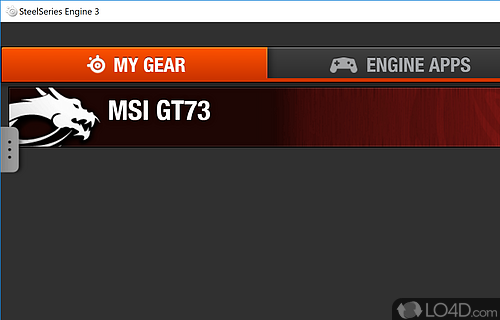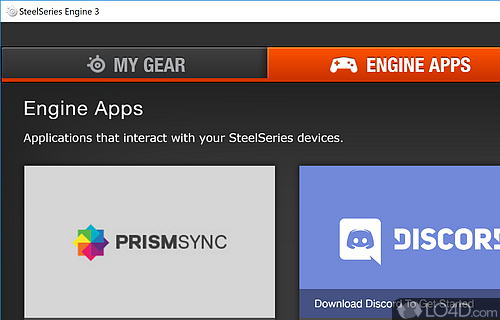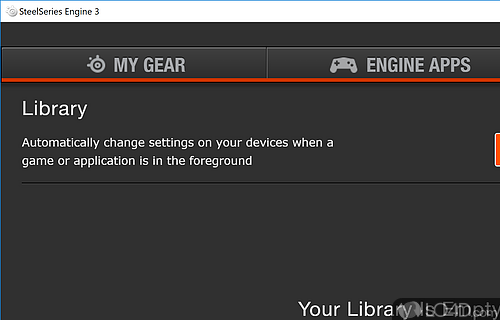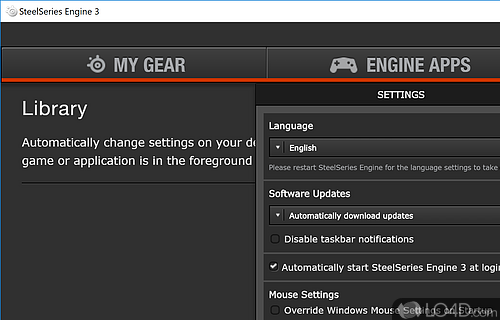Provides critical support for functionality of SteelSeries peripherals including keyboards, mouses, macro automation and gaming controls.
SteelSeries Engine 3 is a freeware driver app and developed by SteelSeries for Windows, it's well-designed and user friendly.
The download has been tested by an editor here on a PC and a list of features has been compiled; see below. We've also created some screenshots of SteelSeries Engine to illustrate the user interface and show the overall usage and features of this driver program.
Provides critical support for functionality of SteelSeries peripherals
SteelSeries Engine is dedicated to all the SteelSeries products. With SteelSeries Engine you can upgrade the drivers of your SteelSeries Engine mouse, you can configure your mouse sensitivity, change the color of it's led color, create macros and so on.
With SteelSeries Engine your SteelSeries Engine keyboard can also be configured, create key macros, change it's led color, upgrade it's software. Also your headsets are easily configured, adjust volume, change led color, preset for games like Counter Strike and others.
Features of SteelSeries Engine
- Audio: Change audio settings to optimize performance.
- CloudSync: Sync settings across multiple PCs.
- Customization: Create custom profiles and macros to suit your gaming needs.
- Customization Center: Access all your custom settings in one place.
- GameSense: Receive real-time in-game status through RGB lighting.
- Hardware: Control settings for compatible SteelSeries devices.
- Lighting: Set up multicolor lighting zones and effects.
- Macro Editor: Create custom macros with multiple keystrokes.
- Notifications: Receive notifications for various programs and services.
- Polling Rate: Change the polling rate of your devices.
- Software Integration: Connect and configure compatible software.
- Surround Sound: Configure 7.1 virtual surround sound.
- Voice Chat: Connect and configure compatible voice chat apps.
Compatibility and License
SteelSeries Engine is provided under a freeware license on Windows from drivers with no restrictions on usage. Download and installation of this PC software is free and 3.17.8 is the latest version last time we checked.
What version of Windows can SteelSeries Engine run on?
SteelSeries Engine can be used on a computer running Windows 11 or Windows 10. Previous versions of the OS shouldn't be a problem with Windows 8 and Windows 7 having been tested. It runs on both 32-bit and 64-bit systems with no dedicated 64-bit download provided.
Filed under: